This tutorial might be outdated or for an older version. Please check our plugin section for latest instructions.
As of today, Premiumize.me has it’s own Kodi Addon to display your Torrent Cloud Files and Folders. You can add, manage, stream and download torrent files right from your couch.

For those of you that need an introduction: Kodi is a great tool to supercharge your TV, Media Center, Android or PC. Kodi will help you play and organize media files from a wide array of sources. Doesn’t matter if it is from your local harddisk or from your NAS.
Here is how to get started:
- Make sure you have the latest Kodi release. Download and install it from here. Make sure you pick the right system!
- Grab our Addon here. Keep the *.zip file. You do not need to extract it.
- Open Kodi and go to SYSTEM – Settings
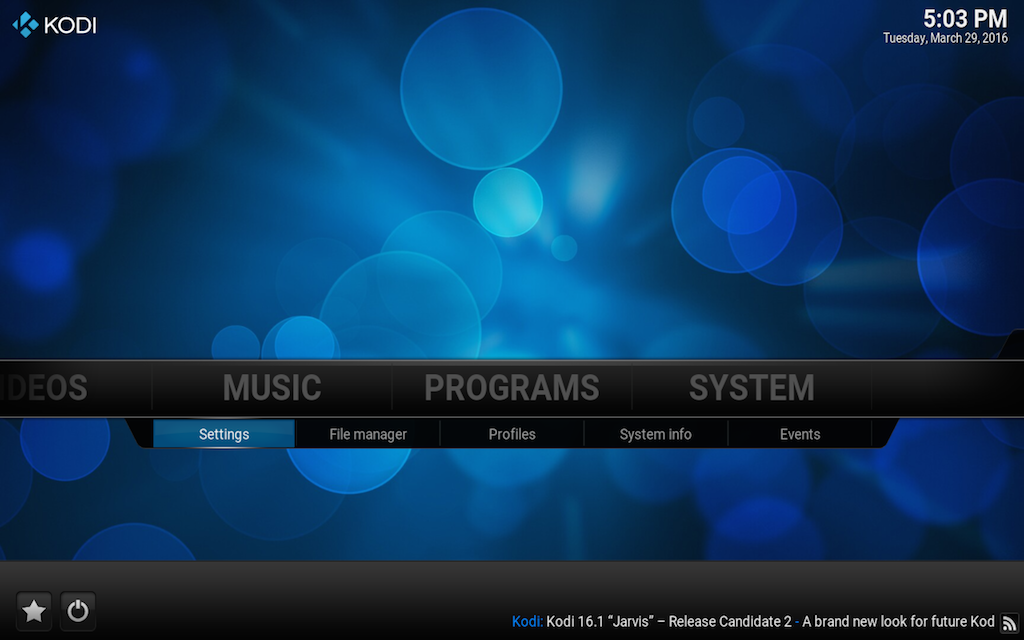
- Choose Add-ons

- Choose Install from zip file
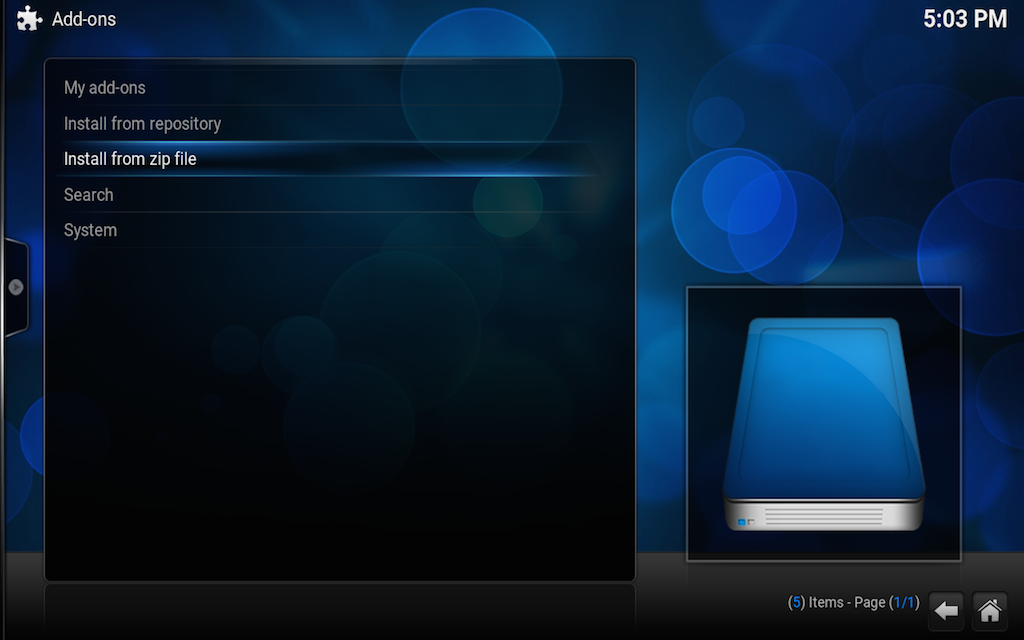
- Navigate to your Download folder and pick our zip file from Step 2. Hit OK.
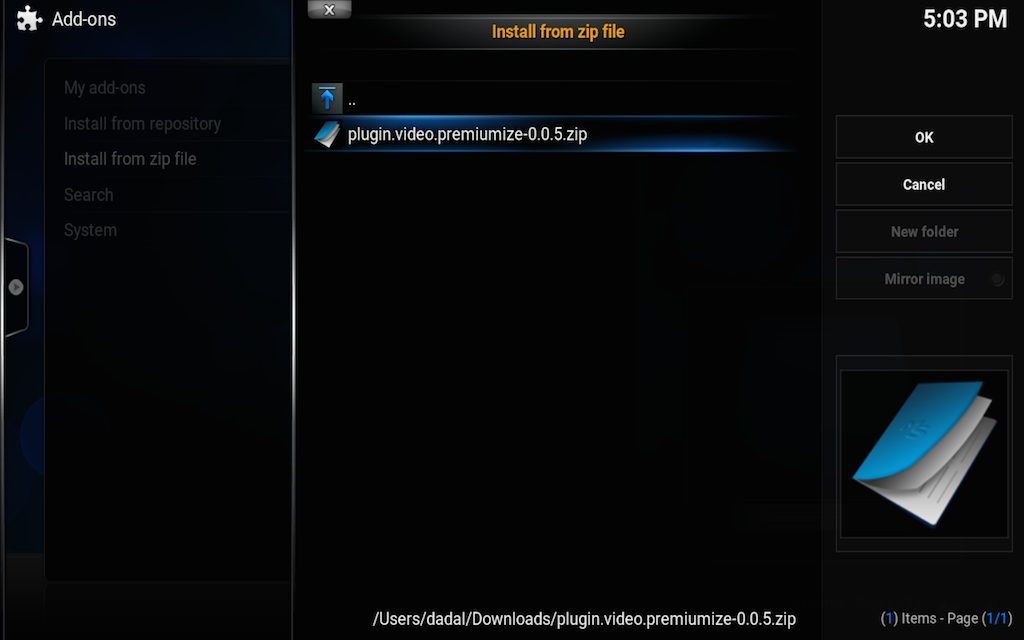
- Navigate to My add-ons and Video add-ons
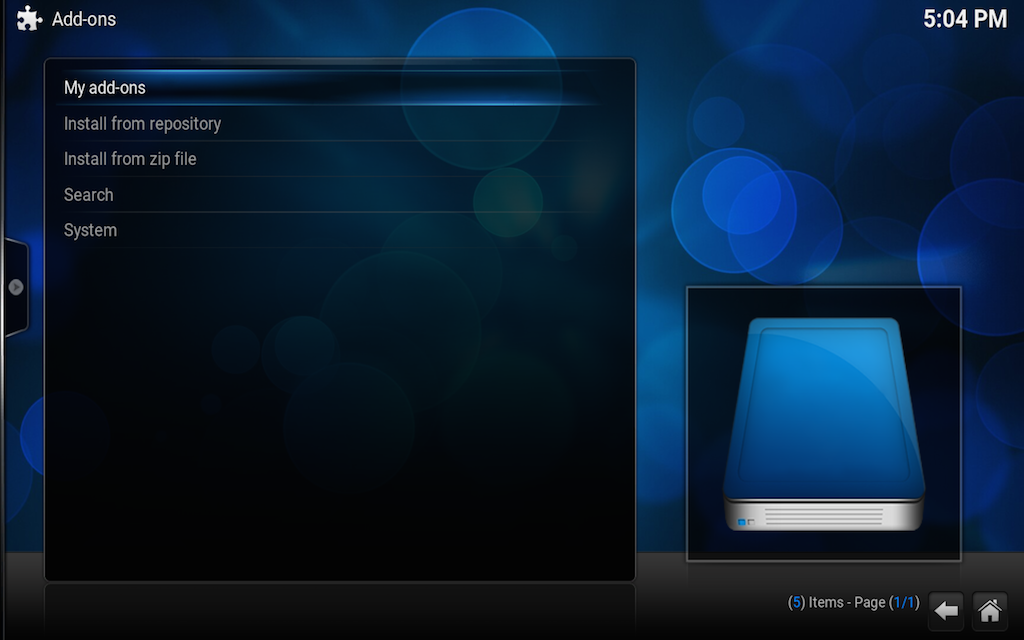
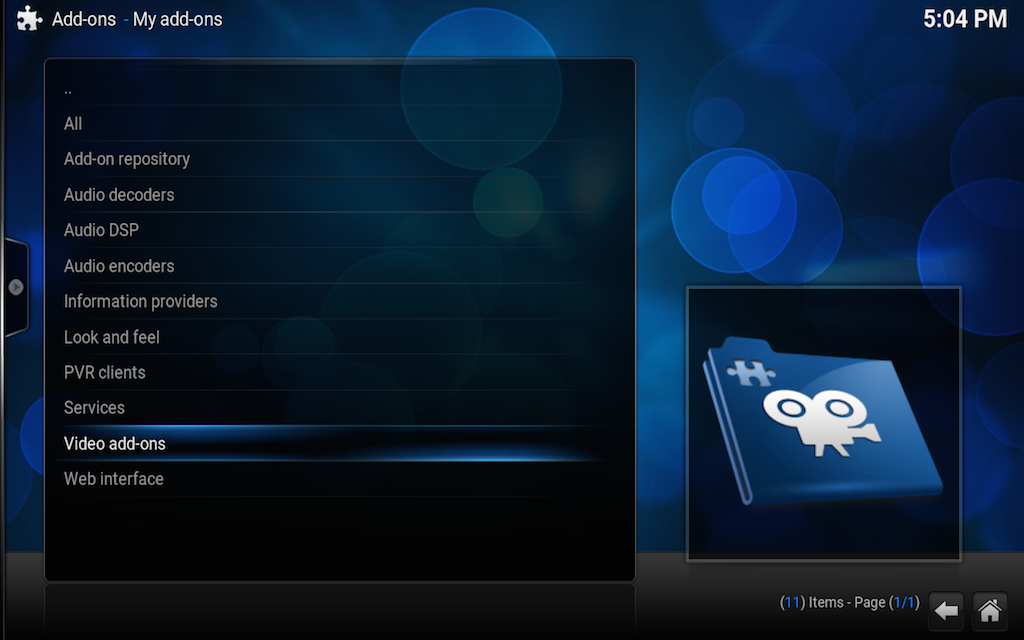
- Right click (or use Options key) on Premiumiz.me Cloud and put in your Credentials. You have to open the Addon Settings from the context menu.Important: Use Customer ID and PIN which you can find in your account overview. It is not the same as your regular Premiumize.me password.
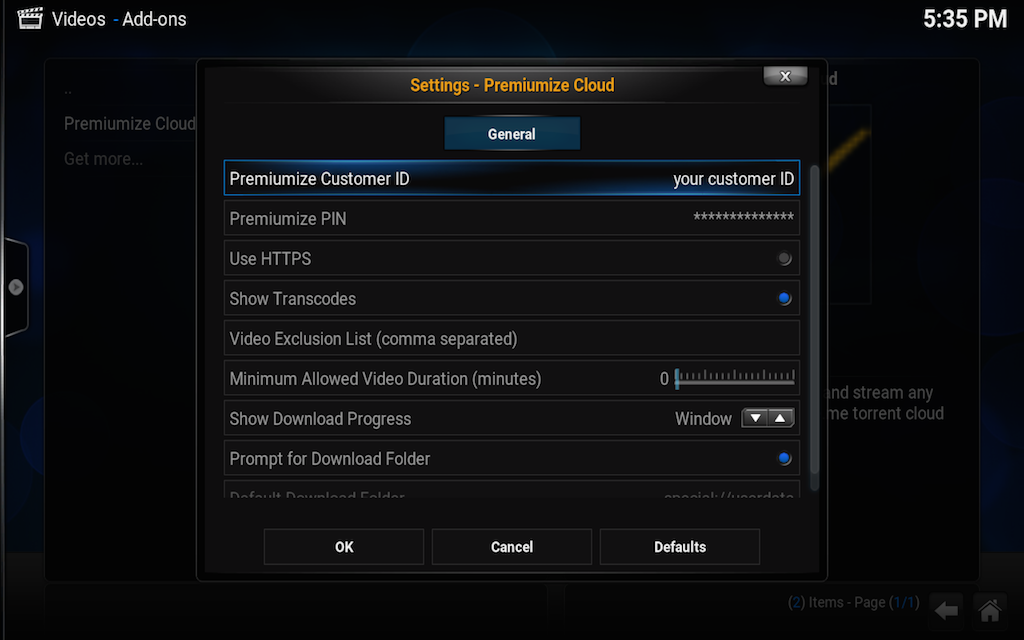
- Open the Premiumize.me Kodi addon. You can now download or stream your files from the Premiumize.me Cloud directly in your Kodi.
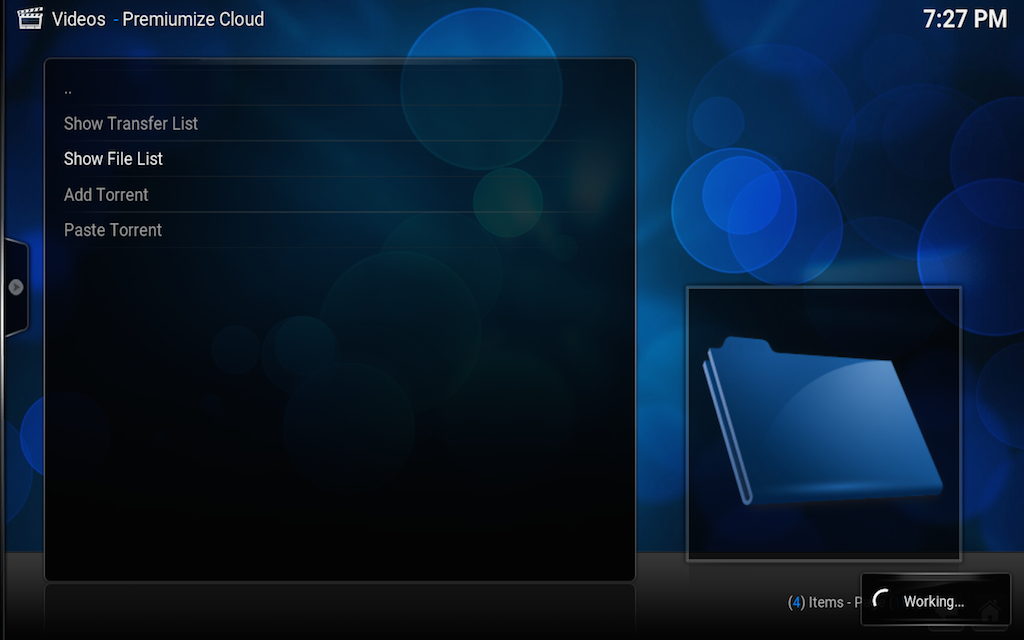

With right click (or options) you can rename, move or delete a folder PS: If you fall in love with this addon, you can add a shortcut to it! Go to System – Appearance – Settings – Addon Shortcuts – Home Video Submenu!
It works great, but I got one question – is there time limit after which torrent that had been downloaded is playable (not transcoded one but original)?
For example I downloaded torrent 1 minute ago and can’t play it.
Ok, maybe that’s coincidence but when I disabled “show transcodes” in settings new video appeared on the list and it’s playable 😉
Hi! That could be a possible bug. I am following up on this now. I will let you know once I know more.
Hi! As soon as the torrent is finished downloading (transferring) into your torrent cloud it will be playable in Kodi as well. There is no delay between the Kodi setup and directly at the website. It is the same backend. Hope this helped!
Thanks for this great idea! I will add it to Kodi. Please do not stop with these innovations!
I love it, I just started with Kodi and somehow got a free month with your great company. I was looking into getting a debrid account after tomorrow, but ran across this addon a couple of days ago. This plus the other extras you offer (VPN, USENET) just blows away everything else! Also while I was researching I found that all most all the debrid services have bad customer service, are non-responsive to customer needs and wants. And this was on site after site, every said to just get a premiumize account,, it maybe a little bit more, but worth it in the long run. I’ll be signing up tonight or tomarrow morning. I just wanted to say thank you for making this an easy desideion for a noob and the month free trail!
Their customer service is pretty great. I’ve had bad experiences with others, and not a single one can even begin to claim they offer even a fraction of what Premiumize does!
Is there a way too be able to view torrents such as “BioxSets” with this addon? It downloads fine but the files themselves are unplayable.
Hey Mike, I am sorry but what is BioxSets? Feel free to send me an email to social-media@premiumize.me.
Maybe they mean a torrent with multiple videos? Like an entire season of a show? Boxsets? Typo maybe?
Sure. Well, there should be no issue. There is no filesize limit.
Great stuff, definitely at the top of the list of similar services when all the the other things you offer are taken into consideration (host aggregation/debrid services, torrent cloud/proxy, Usenet, VPN/Proxy, Geo Unrestrict, VOIP). Works great with many of our best third party Kodi add-ons. Come visit us at ‘TVAddons.ag’ to learn more and join the Kodi community.
Sounds really good.
But there is almost the fact that files are zipped within seperate files and therefor it is not possible to stream the media file without unpacking it.
It is somehow possible the your Downloader can act as an archive tool like unzip or unrar to unpack the files?
Hi! From our experience there are barely any torrents with streamable content that hide behind zipped archives. Can you send me a sample so I can take a look?
Hi Thomas and greetings sk2212! When I saw this post I had to go verify it but I can now confirm that the current version of the add-on allows you to play all individual episodes contained within a compressed file of an entire season or more. I placed several compressed files containing one or more seasons of a tv show within a directory in ‘my files’ and I am able to select and play any episode within the compressed file using the add-on. Each episode is listed individually after selecting the compressed file. No need to unzip or decompress the compressed files at all. Hope this helps, let me know if I can help.
s7eele
Yeah, while it happens, this is extremely uncommon for video files. I’ve run into it maybe twice. Software, and other things, sure, but usually never video.
Normally I do not read article on blogs, but I would like to say that this write-up very compelled me to take a look at and do it! Your writing taste has been amazed me. Thank you, quite nice post.
Now THIS is some awesome news! Stoked.
Well done, quick question: When I want to download a file via the addon, there’s no possibilty to choose a network device like a NAS as storage. The only options for saving a file are root and external, which both point to the internal storage of the FireTV. Do you plan on adding an smb option?
The addon uses Kodi’s built in file management, so you should see “Windows Shares (SMB)” as an option. You may have to hit back several times to go to the top of the directory for it to show up. I just checked my Fire TV and it lets me pick SMB as a target for the file.
Hope that helps!
Hey guys,
offshoregit.com seems down is there a alternative location one can download the addon from?
Sorry about that! offshoregit just had a short DNS issue. It is now online again.
This is truly great and works like a charm – no problems at all! I love this feature and it makes me even more lazy than i already was 🙂
Will it be possible to stream music from the premiumize cloud to Kodi?
Thank you for this lovely add-on.
gr, JP
I hope you support usenet cloud because it gives an error
Hi! We have improved stability of the usenet cloud feature. It will also give more specific error codes now.
Thanks for the guide and add-on. Works great with Kodi on NVIDIA Shield TV.
Trying to set this up on Kodi raspberry pi 3. The add-on keeps telling me that I am not logged in. I have reset the pin and verified the user ID, rebooted, everything I can think of. Ideas?
Hi, maybe a copy-paste messes up the PIN with some weird encoding error. Can you type out customerid and PIN on your Kodi device?
Hi,
This addon is great! So smart!
I have been wondering if you can implement the ‘mark watched’ status for the Add-On. Otherwise we cannot stay tuned what has been watched and what not.
I have been looking for an option to turn the feature on, but it seems you just had not implemented that feature?
I stumbled upon the opposite of what I want in this article:
http://www.htpcbeginner.com/disable-kodi-watched-status-logging/
Best
Thanks, we will look into it. -RB
Still waiting for this feature 🙁
Me too -.-
Unfortunately I don’t have new information, sry.
is it possible to save any file from hosters into own cloud folder to stream on kodi?
i’ve no exprences with usenet or torrent and just use that option with file option, if possible.
thanks in advance for support.
Hello, currently not, but it’s planned! -RB
Just tried the KODI addon version 0.0.9 with KODI 17 alpha. It shows a message that I should login when I try to list my cloud files. I tried HTTPS and HTTP and of course entered my login data. Any idea what went wrong?
Hi, can you please try again now? It should work, at least it does on my end.
getting the same error…
Hi! Can you please reach out to us via the support center? Please include a screenshot and Version number of Kodi and our addon.
We have premiumize and it showed enable on our Kodi. We did an upgrade to our No Limits Magic Build and now we do not get any premiumize providers and can not find it anywhere to make sure it is enabled. Where do we look to make sure it is working?
Please check our step-by-step tutorial: https://www.premiumize.me/plugins?service=cloud&os=kodi&tool=cloud_addon
Already follow the tutor, but when click at the tknoris, it said cannot connect. Please check the server.
We will contact the owner of this repo for a fix.
Hi, I have just loaded the premiumize cloud to Kodi, I can see the files that I have downloaded but nothing happens when I double click the file. Any ideas?
Thanks
Please contact our customer service.
Any news on TKNorris repo? My premiumize links won’t show and I just renewed my subscription. I’ve contacted customer service. It takes forever!
TKNorris discontinued the repo and the addon. The last version can be found in the TVADDONS.CO Add-on Repository. We will update our tutorials in our plugin section within the next update.
I have a problem:
after I have add the kodi-addon, I open it and at the first moment
everything seems good!
But when I open one of my new folders, kodi show my nothing -> no files!
After that I visit prmiumize.me -> cloud, and there are all files in all my folders!
Someone can help me?
Thanks ..
A new cloud addon for kodi will be released shortly.
…
I use Kodi at FireTV -> Kodi 17.3