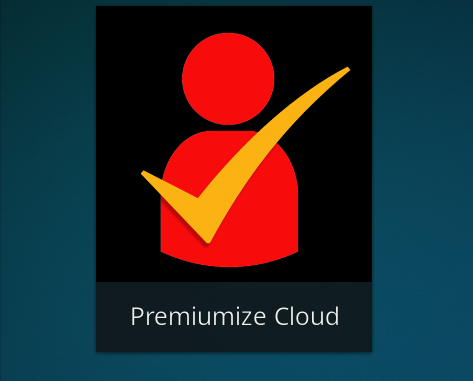
Recently we collected a long long list of feedback from our members. We noted down every single feedback point and laid out a plan to improve the Premiumize Cloud step by step. We are now ready to release some of these changes which lay the groundwork for the next version of Premiumize.
Check out the complete change-list after the jump!
New: Copy any link to the cloud
This is the most obvious change: You now have a choice between direct downloading a link or the option to save the link to your cloud space. This way it is a lot easier to remotely manage your downloads and access your files on any device.

New: Upload your own files
Do you want a simple way to quickly backup a file or access it on one of our apps? You can now upload your own files to the Premiumize.me cloud. As before all files remain private and cannot be shared to other users or externally.

New: Save Youtube, Soundcloud and Streaming sites to the cloud
You can use our WebDownloader to save videos of many of the most popular sites directly into your Premiumize.me cloud and in the future you will also be able to set your preferred quality.

Improved: The Cloud Filemanager
Using the cloud got easier and now resembles your own local file-browser more closely. It is now possible to rename files and folders and move the files around however you decide to. You can also delete individual files from bigger download jobs, e.g. you can now choose to keep only a few files from a bigger magnet download. Please note that this is only possible for new download jobs. Torrents from the old system will be slowly transferred to the new.

Improved: Zip export
The ZIP-script was greatly improved and is now a lot more flexible. We expect it to perform a lot better and it will make it easier to download a bundle of different files from the cloud.

Improved: Files are backed up
From now one, every file is saved at least twice. Once in our live system – and once offsite in a separate datacenter. This will make sure that we can recover files a lot faster in case a hard drive dies or a server unexpectedly goes offline
Improved: Better Speed
We are moving all files to a new datacenter for better speed and less peering problems. But please be patient there are a lot of files to move.
More to come…
The above changes were made possible by completely restructuring the way we handle download jobs. It will add a lot more flexibility for supporting tricky hosts and branching out support to external apps and plugins. We have more improvements up our sleeve which we will keep releasing over the next months.
I now have issues playing some files on the Kodi Cloud app.
A new kodi cloud addon will be released shortly.
will it be possiblee to unzip / unrar files in the cloud (into a subfolder)?
maybe even automatically after downloading something using a .dlc container,
with the possibility to delete the archive files after a successful extraction?
that would be another killer feature
It’s planned 😉
Hey,
will it be possible to download the files from the Downloader via JDownloader crawling the folder and download the whole folder? Or did I miss something?
For me it was much easier just to copy the folder URL and JDownloader picked up the files inside the folder.
Now I have to click on each file and copy the link.
I hope it is understandable what I meant.
Yes, we are already working with the jDownloader developers on such a feature.
Bubbles doesn’t find any playable Premiumize links for me, is this due to the changes?
Please contact them directly, its an external third-party addon.
Hey guys! Thanks for the update… but now I have problems to add the downloaded stuff to Jdownloader2 with the Jdownloader Addon for Chrome. Any idea what I can do?
We are already working on a fix with the jdownloader devs 😉
Perfect! Keep up the good work 🙂 Thanks a lot!
“Improved: Zip export” doesn’t work for me. Before the update I could copy a link and paste into jdownloader; doesn’t work anymore too.
You can add the zip link to jDownload, that works fine. Direct download with jDownloader will be available soon.
I dont get it: How can I download a hole folder at once? “Zip” doesnt work at all..? For example when I have a torrent with S01 (E01-E10), how do I avoid clicking every single Episode? If I select all subfolder I see no possibility to download them at once.
You can tick all files you want to download at once and use the little zip button at the top.
Except it doesnt work. Nothing happens when I select any files and hit the button.
Hi! Can you check again? We have fixed a small bug in Firefox (which you presumably use?)