
We have a new feature for you again: WebDAV. WebDav is a network protocol for indexing files over the Internet and allowing remote network storages to be added to your OS.
It is based on the HTTP protocol, so it can be accessed through firewalls and proxies.
WebDav can be integrated into almost all operating systems and Kodi also supports WebDav without any problems.
Setup of WebDAV
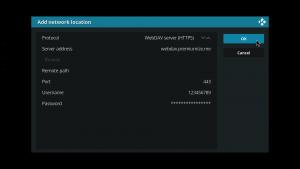
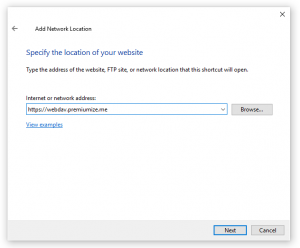
We provide a short manual for all important systems in our plugin section. If you can’t find instructions for your system there, you can also search the Internet. Setup is easier than FTP.
All you need is the server address: https://webdav.premiumize.me and your customer-id and api-key for the authentication.
Important notes
For performance reasons access is read-only access for now, i.e. you cannot upload or modify files or folders. For the future, however, we also want to provide full access. For now this is enough for Kodi to build your library 🙂
Unfortunately file size restrictions on Windows systems. With a little trick (which we also explain in our tutorial for Windows), a maximum file size of 4 GB is possible. Webdav on Kodi, MacOS, Linux has no such limitations.
Puh. was connecting webdav to access it via Plex. Works fine, but it seems the indexing alone counted as cloud download and all fair use points are gone in a day.
I am not sure what Plex did. It would only use your points if you actually download the file. Requesting metadata or only header parts of the file would not use up your points. Did plex mirror the full file files locally to your device?
I did find your account just now and added a few hundred booster points to it for free.
Thank you very much for the answer and for the booster points. I looked now more into it and found out that as default some feature called “Enable video preview thumbnails” is enabled. Locally it did not matter, but I guess it really downloaded all videos to create those video preview thumbnails. Stupid me.