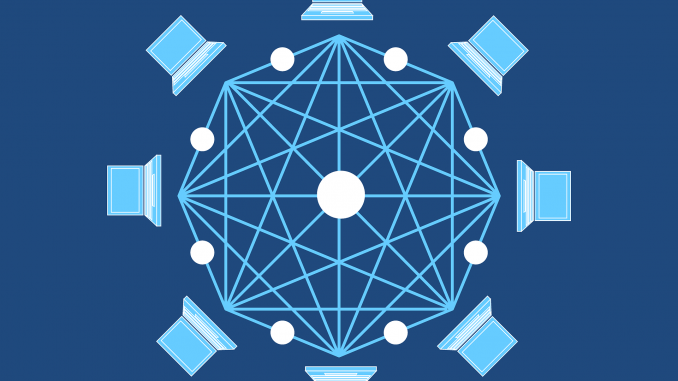
You might noticed our post about our new CDN option:
We just released our CDN optimisation: You can now pick different routes for your downloads. Depending how your ISP and the internet routes traffic, this can greatly improve speed.
You can set your preference at the bottom of the account settings.
But was does not mean and what is CDN?
CDN is shot for Content-Delivery-Network.
Without a CDN you request the files directly from our servers in Europe. But if you are in Asia or America you might experience low speeds because the routing between you and our servers are bad. This is what you see in the left side of the image.
On the right side you see the same with a CDN between you and our servers. For example: If you are located in Ohio, United States you would use the New York CDN which should be the nearest for you.
All data you request will be send to the CDN in NYC instead to you and you get the data from the CDN.
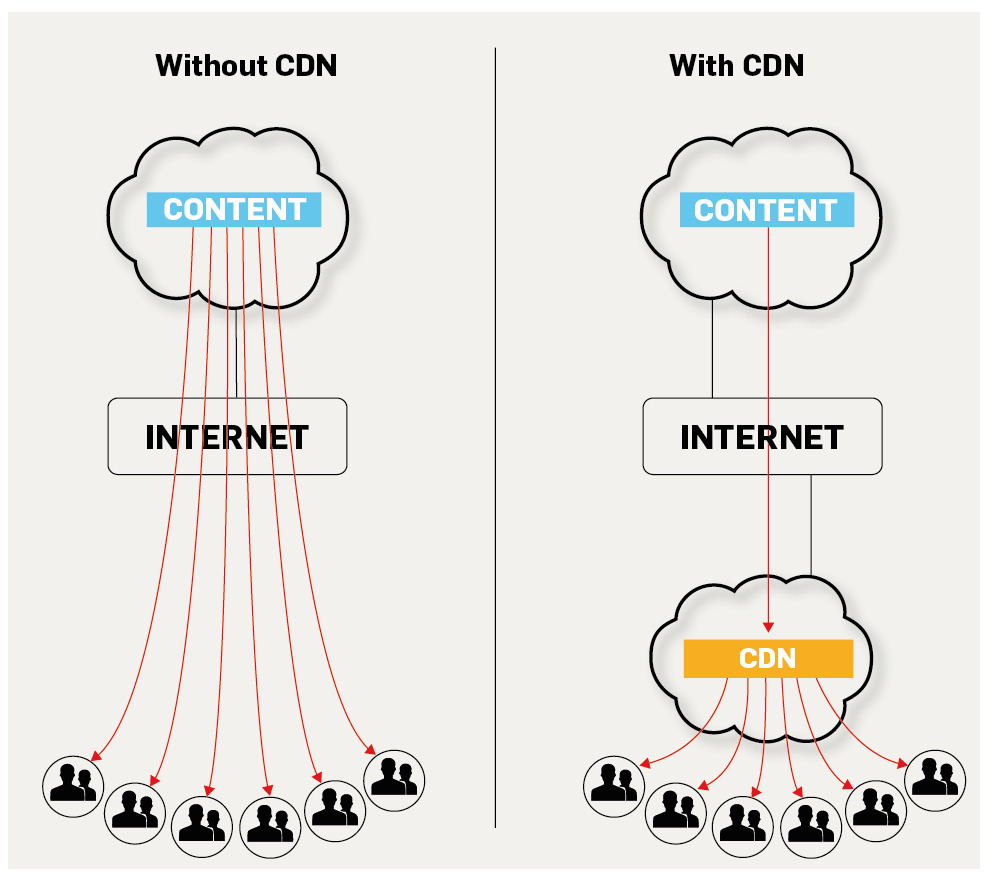
Unfortunately the Internet Protocol (Transmission Control Protocol or TCP) is designed for simplicity and to avoid congestion – not to optimise speed. CDNs use sophisticated methods to optimise the TCP data flow and allows the best possible usage of the available bandwidth. This significantly speeds up the transfer time of your downloads.
That is the same reasons why downloading with a VPN is sometimes faster even if there is an additional stop between the source server and you. With our CDN you are even faster because CDNs are designed for fast transfers only, VPNs not.
So how to use?
First of all please keep in mind that this is currently a BETA feature. If you notice any strange behaviour please contact us.
You have the choice between the following options/CDN locations. Due to the architecture of the internet and different ISP networks, the closest location might not be the best one, but we recommend to try.
- Automatic: we try to select the fastest route to you
- Direct: this disables the CDN feature. This does not have to be negative, quite the contrary it will be even faster for many users in Europe.
- Singapore: this location is perfect if you are in Asia
- New York: this location is good if you are on the East Coast of the United States. If you are in the Central United States you should try this one but also the San Francisco or Toronto location.
- San Francisco: of course you should try this if you are on the West Coast or in the Central United States.
- Frankfurt: this location is a try worth if you do not have a CDN close to you and your speed is slowly. For users in Europe: if you do not have speed problems, use the direct mode!
- Toronto: Canadian users should give a try but also northern U.S. users can get a better speed than using New York or San Francisco.
Don’t forget: If the speed is fine already without a CDN you do not need to use one and only keep the setting if you see an improvement.
To select, just open your account area and scroll down.
If you have any questions do not hesitate to contact our customer service or leave a comment.